EasyPrint is a powerful and convenient mobile printing application that allows you to print directly from your Android device to a wide range of printers, including popular brands such as Canon, Epson, Fuji, HP, and Lexmark. With just a simple click, you can effortlessly connect your phone to a printer without the need for any cables.
One of the main advantages of EasyPrint is its versatility. It enables you to print various types of content, including photos, images (JPG, PNG, GIF, WEBP), web pages, PDF files, and Microsoft Office Word, Excel, and PowerPoint documents. Whether you need to print a memorable photo, an important document, or an invoice, EasyPrint has got you covered.
In addition to its broad compatibility with printers, EasyPrint supports multiple connection methods. You can print wirelessly using WiFi or Bluetooth, or even connect directly to a printer via USB-OTG. This flexibility ensures that you can print anytime and anywhere, making it a highly convenient tool.
The app also comes equipped with a range of useful features to enhance your printing experience. You can print multiple images per sheet, add text to your images, and crop them before printing. It also integrates seamlessly with other applications, allowing you to print directly from other apps through the Print and Share menus.
Furthermore, EasyPrint offers advanced features that make printing even easier. It automatically searches for supported devices on your local wireless network, and it provides a high-quality print scanner so you can capture images directly. You can also preview PDF files, documents, and images before printing, ensuring that everything is perfect.
EasyPrint supports a wide range of printer models, including HP, Canon, Epson, Brother, Samsung, Xerox, Dell, Konica Minolta, Kyocera, Lexmark, Ricoh, Sharp, Toshiba, OKI, and more. It even works with thermal printers that have USB or Bluetooth interfaces and accept ESC POS commands.
With its user-friendly interface and impressive functionality, EasyPrint is unquestionably the best mobile printing app available. It is completely free to use, and it provides a seamless printing experience for all your needs. Download EasyPrint now and enjoy hassle-free mobile printing. Don't forget to rate it 5 stars if you like it!
Requirements (Latest version)
- Android 6.0 or higher required


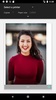
















Comments
There are no opinions about EasyPrint - Print from mobile yet. Be the first! Comment